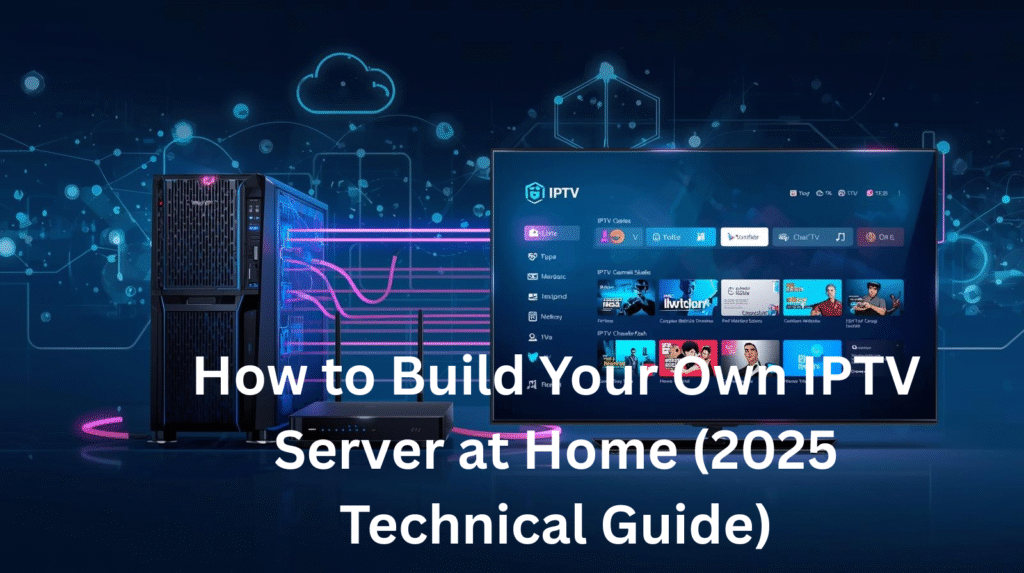IPTV (Internet Protocol Television) has transformed the way we watch content, offering live channels, on-demand videos andglobal programming via the internet. While subscribing to services like Nova Prime IPTV is convenient, some tech enthusiasts and hobbyists prefer building their own IPTV server at home. Doing so provides complete control over content, streaming quality anduser access.
This guide offers a step-by-step, technical overview of how to set up an IPTV server at home, the hardware and software required andadvanced tips for optimizing performance.
Why Build Your Own IPTV Server?
There are several advantages to running a personal IPTV server:
- Full Control: Decide what channels and content are available to users.
- Cost Savings: Avoid recurring subscription fees by managing your own streaming infrastructure.
- Custom Features: Implement multi-device access, user accounts, parental controls or advanced streaming rules.
- Learning Opportunity: Gain hands-on experience with server management, networking andstreaming technologies.
However, building an IPTV server requires technical knowledge in networking, media encoding and server administration.
Read More : best IPTV apps
What You’ll Need
Before starting, gather the necessary hardware and software components:
Hardware Requirements:
- Server Machine:
- A dedicated PC, laptop or NAS (Network Attached Storage) with a fast processor (Intel i5 or higher recommended).
- At least 8GB of RAM for handling multiple streams simultaneously.
- Storage:
- Sufficient storage for VOD content, preferably SSD for fast read/write speeds.
- RAID configuration can be used for redundancy.
- Network Equipment:
- High-speed broadband connection (minimum 100 Mbps recommended).
- Gigabit Ethernet router for stable wired connections.
- Optional: Wi-Fi 6 router if you plan to stream to wireless devices
Check Our : ISP blocking IPTV
Software Requirements:
- IPTV Server Software:
- Popular options include Xtream Codes (legacy alternatives), TVHeadend, Flussonic, Plex with IPTV plugin or open-source tools like Kodi with PVR backend.
- Operating System:
- Linux distributions (Ubuntu Server, Debian) are recommended for stability and security.
- Windows Server can also be used but may require additional configuration.
- Streaming Encoder Tools:
- FFmpeg or VLC for transcoding live streams into compatible formats.
- Database Software:
- MySQL or MariaDB for managing user accounts and content metadata
Step-by-Step Guide to Building Your IPTV Server
Step 1: Set Up Your Server Environment
- Install your preferred operating system on the server machine.
- Ensure the server is connected to your network via Ethernet for reliability.
- Update all software packages and install security patches.
Step 2: Install IPTV Server Software
- Choose an IPTV server software that fits your needs.
- For example, TVHeadend is popular for Linux setups:
- Install TVHeadend via the package manager.
- Access the web interface using your server’s IP address.
- Configure base settings like network adapters, port numbers andaccess permissions.
Step 3: Configure Live Channels
- Connect a live TV source (HDMI tuner, IPTV feed or satellite input).
- Add the channel streams to the server software using M3U URLs or tuner devices.
- Configure transcoding settings if needed to ensure compatibility across devices.
Step 4: Set Up Video-On-Demand (VOD)
- Store your movie or TV show library on the server.
- Index the content within the server software to create a searchable database.
- Add metadata (cover art, descriptions, genres) for a better user experience.
Step 5: Manage User Accounts
- Create user accounts with unique usernames and passwords.
- Assign permissions, such as channel access, parental controls or device limits.
- Consider using a database like MySQL to track user activity and subscription if you plan to offer access to multiple people.
Step 6: Configure Network and Port Forwarding
- Assign a static IP to your server.
- Set up port forwarding on your router to allow external access if streaming outside your home network.
- Use dynamic DNS services if your ISP provides a dynamic IP address.
Step 7: Test and Optimize Streaming
- Test streams on different devices (Smart TVs, PCs, Firestick, Android devices).
- Adjust transcoding settings to reduce buffering or CPU usage.
Implement Quality of Service (QoS) on your router to prioritize IPTV traffic.
Advanced Tips for Home IPTV Servers
- Transcoding Optimization: Use hardware-accelerated encoding (Intel QuickSync, NVIDIA NVENC) to reduce CPU load.
- Multi-Bitrate Streaming: Offer multiple resolutions (1080p, 720p, SD) to accommodate different network conditions.
- Caching & Buffering: Implement local caching to reduce buffering and improve playback stability.
- Security Measures: Enable SSL, strong passwords andfirewalls to protect the server from unauthorized access.
- Backup Solutions: Regularly back up content and server configurations to prevent data loss.
Read More : how to watch IPTV on smart TVs
Common Challenges
Running a DIY IPTV server is rewarding but comes with challenges:
- Network Bandwidth: High-resolution streams consume significant bandwidth; ensure your connection supports multiple simultaneous streams.
- Device Compatibility: Not all devices support every stream format; testing across platforms is essential.
- Server Maintenance: Requires ongoing updates, monitoring andtroubleshooting.
- Legal Compliance: Avoid pirated streams; ensure content is legally obtained.
Conclusion
Building your own IPTV server at home gives you full control over content, streaming quality andaccess management. While it requires technical knowledge in networking, server administration andmedia encoding, the benefits include customization, cost savings anda deep understanding of IPTV technology.
Whether you are a hobbyist experimenting with home streaming or a tech enthusiast wanting total control, following these steps can help you create a robust, secure andhigh-performance IPTV server. By optimizing hardware, software andnetwork settings, you can enjoy buffer-free live channels, on-demand content andmulti-device streaming, all from your own home server.
With proper planning and technical know-how, running a DIY IPTV server can be a rewarding and educational experience, allowing you to truly harness the power of IPTV.